
Enhance iPhone Experience: Set ChatGPT as Siri Backup
Enhance iPhone experience: set ChatGPT as Siri backup? Are you ready to unlock the true potential of your iPhone? You can enhance your iPhone experience by setting ChatGPT as a backup to Siri, bringing versatility, creativity, and a cutting-edge AI assistant to your fingertips. Whether you’re looking for smarter interactions, enhanced productivity, or simply curious about what artificial intelligence can bring to your device, this guide will walk you through the steps and inspire ideas for maximizing your iPhone’s capabilities.
Also Read: iOS 18.2 Brings ChatGPT to Siri
Why Bring ChatGPT to Your iPhone?
While Siri is a staple of the Apple ecosystem, it does have limitations. ChatGPT, powered by OpenAI’s robust language model, expands the range of what’s possible on your iPhone. By integrating ChatGPT, users gain access to a more dynamic assistant capable of understanding context better, generating creative responses, and performing tasks that Siri might simply struggle with.
Using ChatGPT as Siri’s backup bridges the gap between conventional voice assistants and the latest in artificial intelligence. It opens new doors, like drafting emails, composing poetry, solving complex math problems, brainstorming ideas, and engaging in detailed conversations. Unlike Siri, ChatGPT’s approach feels less transactional and more interactive.
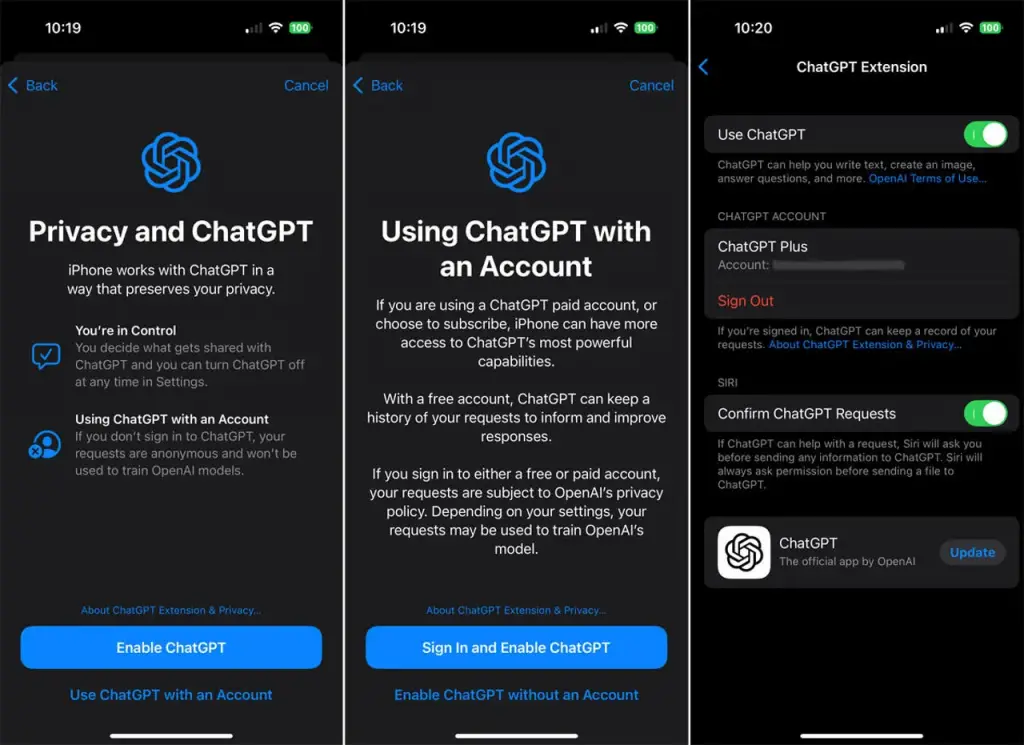
What You’ll Need to Get Started
Setting up ChatGPT on your iPhone doesn’t require advanced technical skills. In fact, all you need are a few key tools and an OpenAI account. Here’s a quick checklist to get started:
- An iPhone with iOS 14 or later.
- A downloadable shortcut app if you don’t already have it on your iPhone.
- OpenAI API key. You’ll need a valid account on OpenAI’s platform to generate one.
- Basic knowledge of using the Shortcuts app and Siri triggers.
With these tools in place, you’ll be ready to seamlessly integrate ChatGPT into your iPhone workflow.
Step-By-Step Guide to Set ChatGPT as Siri Backup
Follow these simple steps to bring ChatGPT functionality directly into Siri’s ecosystem on your iPhone:
1. Get Your OpenAI API Key
To use ChatGPT on your iPhone, you’ll need an API key from OpenAI. Visit the OpenAI website, sign in to your account, and navigate to the API section. Generate your unique API key and make sure to keep it handy for the setup process.
This key acts as a secure identifier that lets your device communicate with OpenAI servers to run ChatGPT.
2. Download and Configure the Shortcuts App
The Shortcuts app is crucial for creating a direct interface between Siri and ChatGPT. You can find it in the App Store if it’s not pre-installed on your device. Once installed, open the app and explore its basic functionality to get a sense of how it works.
Using Shortcuts, you’ll create an automation that pings OpenAI’s API to retrieve ChatGPT responses, which will then be accessible through Siri voice commands.
3. Create the ChatGPT Shortcut
Within the Shortcuts app, create a new shortcut. Configure it by setting up a dictionary with your API key and instructing it to send requests to the OpenAI API. You can customize the shortcut name (e.g., “Ask ChatGPT”) to trigger it easily via voice commands.
This step involves using HTTP requests within Shortcuts, but detailed guides and templates are widely available online if you need assistance configuring this setup.
4. Integrate the Shortcut with Siri
Once your ChatGPT Shortcut is set up, integrate it with Siri. This means you can say phrases like “Hey Siri, ask ChatGPT…” to effortlessly switch from Apple’s default assistant to your custom AI-powered solution. Setting a recognizable name for the shortcut ensures an easy transition between Siri and ChatGPT.
5. Test and Customize Your Setup
With everything in place, run a few test commands to ensure ChatGPT works as expected. You can fine-tune the integration to suit your needs, such as adjusting prompts or specifying the tone of responses. Customization is key to unlocking a truly personalized AI experience.
Also Read: Essential Steps After Updating to iOS 18.2.1
Exploring New Possibilities with ChatGPT on Your iPhone
Once ChatGPT is accessible as a Siri backup, you’ll quickly realize it has applications beyond basic voice assistant tasks. Here are some creative ways to use ChatGPT on your iPhone:
- Creative Writing: Generate story ideas, draft content, or write poetry.
- Productivity Boost: Summarize lengthy documents or brainstorm solutions to work challenges.
- Language Learning: Practice new languages by conversing with the AI or asking for real-time translations.
- Decision Assistance: Ask for advice or weigh the pros and cons of different options.
- Knowledge Expansion: Indulge your curiosity by asking complex questions in any field of study.
Whether you’re leveraging ChatGPT professionally, academically, or for pure entertainment, its versatility ensures it remains a valuable part of your iPhone experience.
Also Read: Is Siri An AI?
Considerations for Long-Term Use
While integrating ChatGPT with your iPhone brings immense value, it’s essential to keep some considerations in mind. First, using the OpenAI API may incur costs if you frequently make requests, so monitor usage carefully. Second, as with any AI tool, remember to critically evaluate the accuracy of responses, particularly for critical tasks like research or decision-making.
Ensuring privacy and security is another key aspect. Avoid sharing sensitive or confidential information with ChatGPT, as interactions with AI are stored and processed by OpenAI servers.
Also Read: Maximize ChatGPT on Apple Devices Today
Final Thoughts on Enhancing Your iPhone with ChatGPT
By setting ChatGPT as a backup to Siri, you’re not just enhancing your iPhone experience—you’re embracing the future of AI-driven productivity and creativity. Through its extensive capabilities, ChatGPT fills the gaps left by traditional virtual assistants and opens new avenues for interaction on your device.
Whether you’re a tech enthusiast, a business professional, or a casual user, this integration represents an exciting leap forward. Start exploring today, and you’ll soon wonder how you ever managed without it.





