Diwali, also called Deepavali in some parts of India, is one of the biggest festivals celebrated in the country. If you are looking for a quick and easy way to send festive greetings online to your family and friends, here’s how you can send stickers and personalised messages on WhatsApp and Instagram.
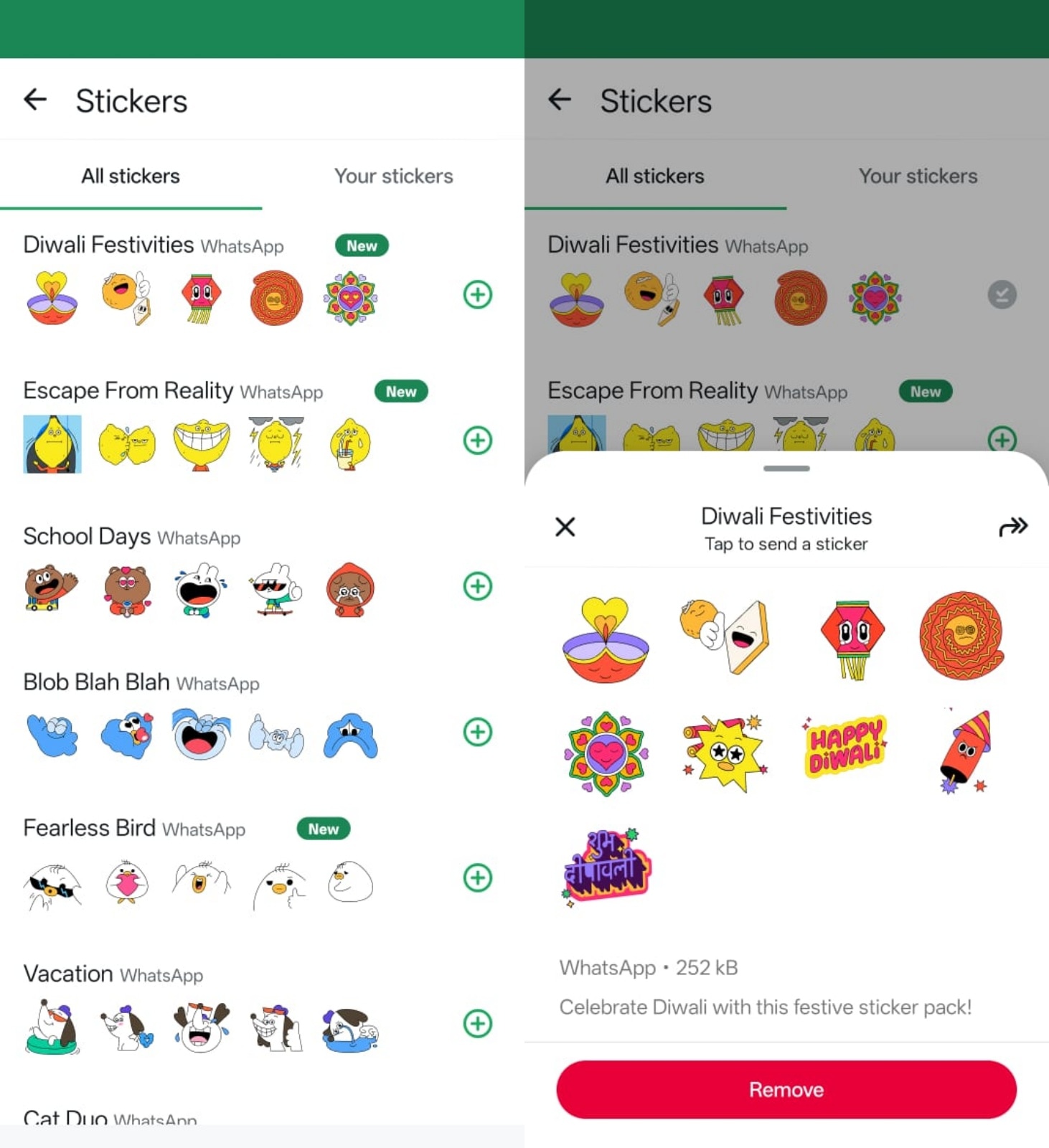 Here’s how WhatsApp’s Diwali sticker pack looks like. (Express Photo)
Here’s how WhatsApp’s Diwali sticker pack looks like. (Express Photo)
How to send Diwali WhatsApp stickers?
This year, WhatsApp has launched a special animated sticker pack for Diwali wishes. Available via the app’s community channel, this sticker pack is useful for quickly wishing your friends and family this Diwali. It includes an animated rocket, lantern, diya, rangoli, and ‘Happy Diwali’ messages.
To get the WhatsApp Diwali sticker pack, open WhatsApp on your device and head over to the chat where you want to send the stickers.
Now, tap on the button left of the text box in the bottom bar and head over to the stickers section.
Here, you will see the ‘+’ button on the bottom right, tapping on which will give you the option to search for sticker packs.
On the window that appears, you will get a sticker pack named “Diwali Festivities”. Click on the ‘+’ to the right of it to download and send stickers to your family and friends.
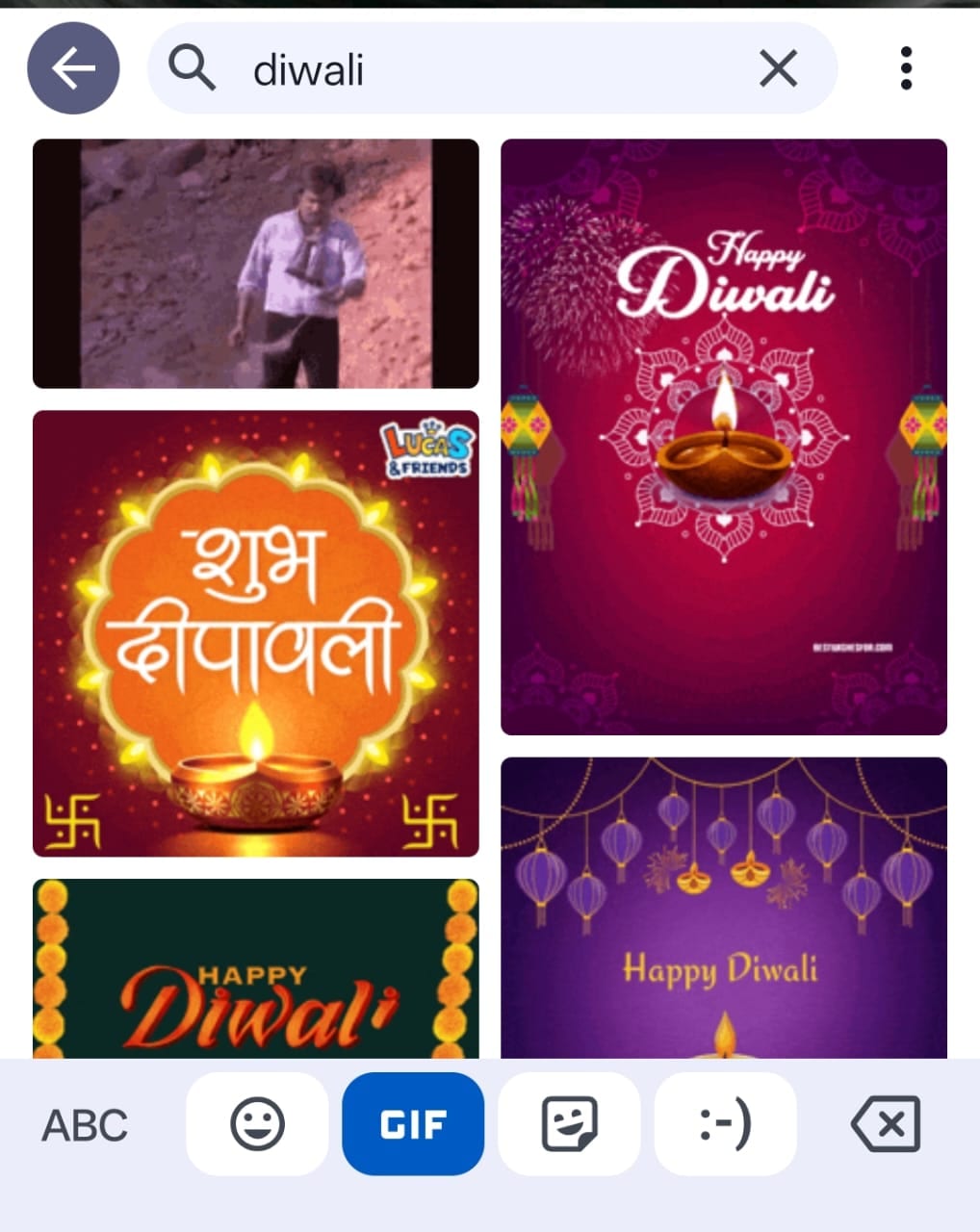 Gboard has a built-in option to send GIFs. (Express Photo)
Gboard has a built-in option to send GIFs. (Express Photo)
How to send Diwali GIFs on WhatsApp and Instagram?
Google Keyboard, popularly known as Google Keyboard, offers one of the easiest ways to send Diwali GIFs. To do so, simply open the individual or group chat where you want to send the wishes to, open Gboard and tap on the GIF option from the top bar.
Story continues below this ad
Now, type ‘Diwali’ in the search box and on the results that appear, choose the sticker you want to send. Apart from sending stickers and GIFs, you can also send personalised wishes by telling AI chatbots like ChatGPT, Gemini and others to generate Diwali images that show the different aspects of the festival of lights.
© IE Online Media Services Pvt Ltd




